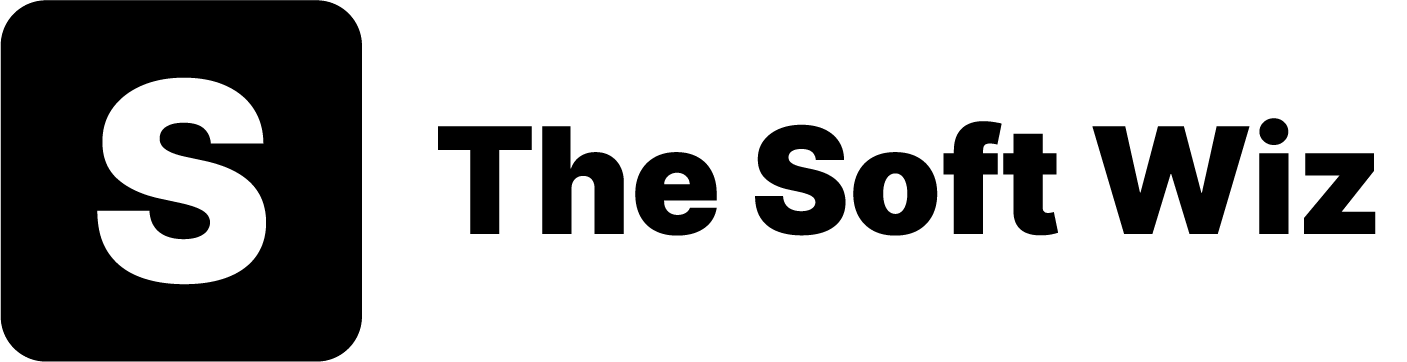Figma Unveils Major Update: AI Integration, New UI, and More

Figma, the popular design and prototyping platform, has announced a significant update that includes AI integration, a refreshed user interface, and several new features. These changes were revealed at ConFig 2024, the company's annual conference.
AI Integration
Figma AI, now in beta, marks the platform's first native AI feature for its prototyping tools. Key AI-powered capabilities include:
- AI Designer: Create mobile and web UI designs using text prompts
- Visual Search: Find existing designs using screenshots, images, or frames
- Automated Layer Naming: Quickly rename and reorganize layers with one click
- AI Prototyping: Streamline the process of turning wireframes into working prototypes
- Actions: Automate basic tasks like background removal and translations
Dylan Field, co-founder and CEO of Figma, emphasized the importance of these updates: "In a world where more software is being created and reimagined because of AI, designing and building products is everyone's business. Figma wants to make it possible for teams to go from idea to product—all in one place."
New Presentation Software
Figma Slides, also in beta, is a new presentation tool designed to create engaging presentations within the Figma ecosystem. This addition comes in response to the approximately 3.5 million slide files designed in Figma over the past year. Figma Slides features:
- Easy-to-use interface for both designers and non-designers
- AI tools for adjusting tone, style, and imagery
Developer Tools
Dev Mode, introduced at last year's ConFig, has received updates including:
- "Ready for Dev" view
- Code Connect for surfacing component code
These new developer tools are now available to users.
Redesigned User Interface
Figma's new UI, currently in limited beta, offers:
- Improved usability
- Updated icons
- Resizable and reorganizable panels
- New toolbar for easier access to key tools and AI features
This comprehensive update demonstrates Figma's commitment to evolving with the needs of designers, developers, and teams, integrating AI capabilities while enhancing its core functionality and user experience.