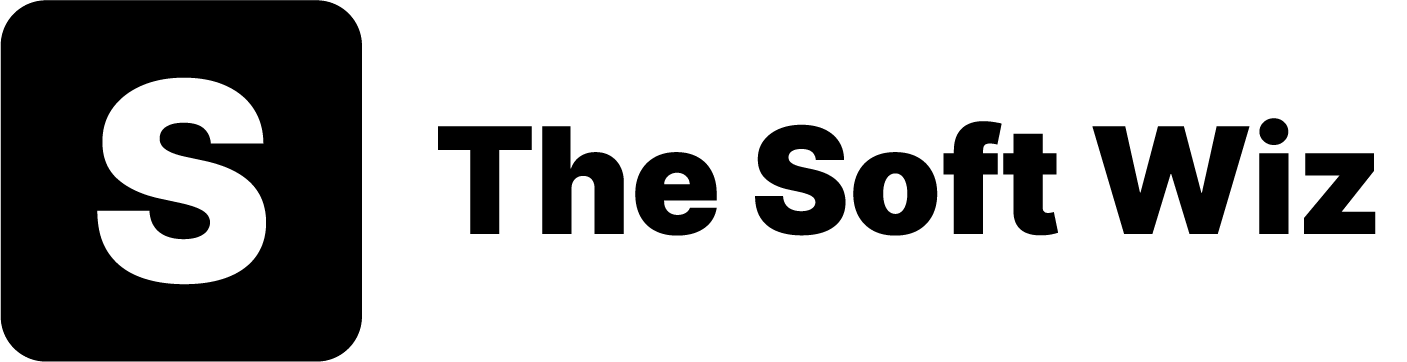How to Download and Use the ChatGPT for Mac App: A Native Experience

OpenAI has released the ChatGPT app for Mac, providing a native chatbot experience for Apple users. This marks a significant improvement over the web version, although certain requirements must be met to access it. The app is not yet available on the Mac App Store, but here's how you can download and install it.
Download and Install ChatGPT for Mac
To get the ChatGPT app for Mac, visit OpenAI's website and download the desktop app for Apple computers.
Before proceeding, ensure your Mac meets the following requirements:
- M-Series Chips: The app is compatible only with M1 or later chips, released in 2020 or later.
- macOS Version: Your Mac must be updated to at least macOS 14 Sonoma.
Here's a step-by-step guide to downloading and installing the app:
- Download the DMG File: Click 'Download' on OpenAI's website to get the DMG file.
- Install the App: Open the DMG file and drag the ChatGPT app icon to the Applications folder.
- Launch the App: Find ChatGPT in the Applications folder or use Spotlight Search. Apple will prompt you to confirm that you want to open the app since it was downloaded online. Click 'Open' and log in to your account.
Key Features of ChatGPT for Mac
ChatGPT for Mac offers several key features:
- Take Screenshots: Capture and share screenshots directly within the app.
- Upload Files: Easily upload files to share with the chatbot.
- Ask Anything: Use text prompts to ask the chatbot any question.
- Share Images: Share images to enhance your conversations.
- Search Conversations: Search through past conversations for easy reference.
OpenAI and Apple's Partnership
The partnership between OpenAI and Apple was highlighted at WWDC 2024, showcasing integrations with Apple Intelligence and Siri. This collaboration does not involve a financial payout to OpenAI from Apple, but it does enhance exposure for OpenAI's generative AI capabilities, making them an option for Apple users.
While the ChatGPT app for Mac is not yet available on the Mac App Store, users can still enjoy its features by following the download and installation process outlined above.